Crafting Responsive Web Designs: Mastering Breakpoints and Beyond
In today’s digital landscape, a web designer’s primary challenge is to create websites that seamlessly adapt to a diverse array of devices and screen sizes. This is where the concept of responsive design shines. In this article, we’ll explore the crucial element of responsive design known as “breakpoints” and delve into the broader landscape of responsive web design techniques.
Understanding Breakpoints
What Are Breakpoints?
Breakpoints are specific pixel values that dictate how a website’s layout transforms in response to the width of a device or viewport. In essence, they are the key to making your website look great on various screens. Media queries, which are CSS rules, are used to implement breakpoints. These queries apply different styles based on conditions like the minimum or maximum width of the viewport.
Choosing Breakpoints
Two Approaches: Device-Based vs. Content-Based
- Device-Based Breakpoints: This approach involves setting breakpoints based on common screen sizes of different devices. For instance, you might choose breakpoints at 320px, 480px, 768px, 992px, and 1200px to match typical device widths. It ensures your site appears well on most devices but can lead to inefficiencies and a rigid design.
- Content-Based Breakpoints: Here, breakpoints are determined by the content or layout’s natural needs, regardless of the device. For instance, breakpoints at 400px, 600px, 800px, and 1000px may be chosen based on when the content or layout demands a change for readability, usability, or aesthetics. While more adaptive, this approach can be complex and require extensive testing.
Choosing the Right Approach
The choice between device-based and content-based breakpoints isn’t a one-size-fits-all decision. Consider these guidelines:
- Start with a mobile-first approach to optimize for mobile users.
- Balance between device-based and content-based breakpoints for compatibility and adaptability.
- Utilize analytics and user testing to determine optimal breakpoints.
Unleash the Power of Google Search Campaigns: Boost Your Business
Popular CSS Frameworks and Breakpoints
Many CSS frameworks simplify responsive design with predefined grid systems and breakpoints. Here are examples of default breakpoints in some popular CSS frameworks:
- Bootstrap: xs (no breakpoint), sm (576px), md (768px), lg (992px), xl (1200px), xxl (1400px).
- Foundation: small (no breakpoint), medium (640px), large (1024px), xlarge (1200px), xxlarge (1440px).
- Tailwind: sm (640px), md (768px), lg (1024px), xl (1280px), 2xl (1536px), 3xl (1920px).
Common Practices for Breakpoints
Here are some tips for using breakpoints effectively:
- Use relative units (percentages, ems, rems) for sizing and positioning elements.
- Prefer min-width media queries to follow the mobile-first approach.
- Combine conditions using logical operators like and, or, and not.
- Consider using media query variables or mixins for readability and maintainability.
Beyond Breakpoints: Modern CSS Features
Modern CSS features offer alternatives to traditional breakpoints:
- Flexbox: Create flexible and responsive layouts without traditional breakpoints.
- Grid: Design two-dimensional, grid-based layouts that adapt to screen sizes.
- Container Queries: A proposed feature that styles based on parent element size, allowing for modular and responsive components.
These features work harmoniously with breakpoints and can elevate your responsive design to new heights.
In conclusion, responsive web design is essential for catering to diverse devices and screens. Breakpoints are a fundamental aspect of this design philosophy, offering adaptability and improved user experiences. By combining traditional breakpoints with modern CSS features, web designers can create fluid and responsive layouts that transcend device boundaries, providing users with an exceptional online experience.

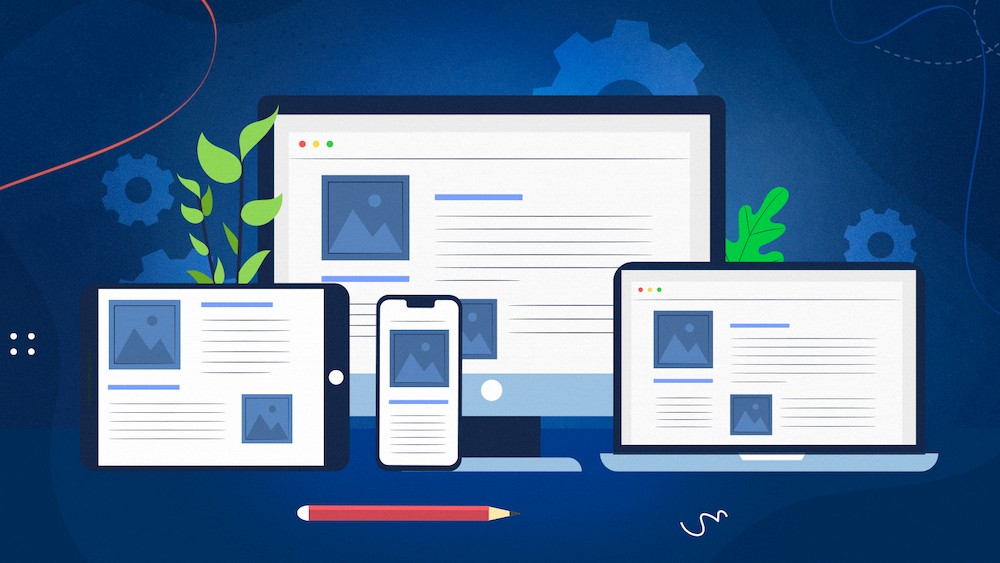
I was excited to find this site. I need to to thank
you for your time due to this wonderful read!! I definitely enjoyed every little
bit of it and I have you bookmarked to see new information on your blog.