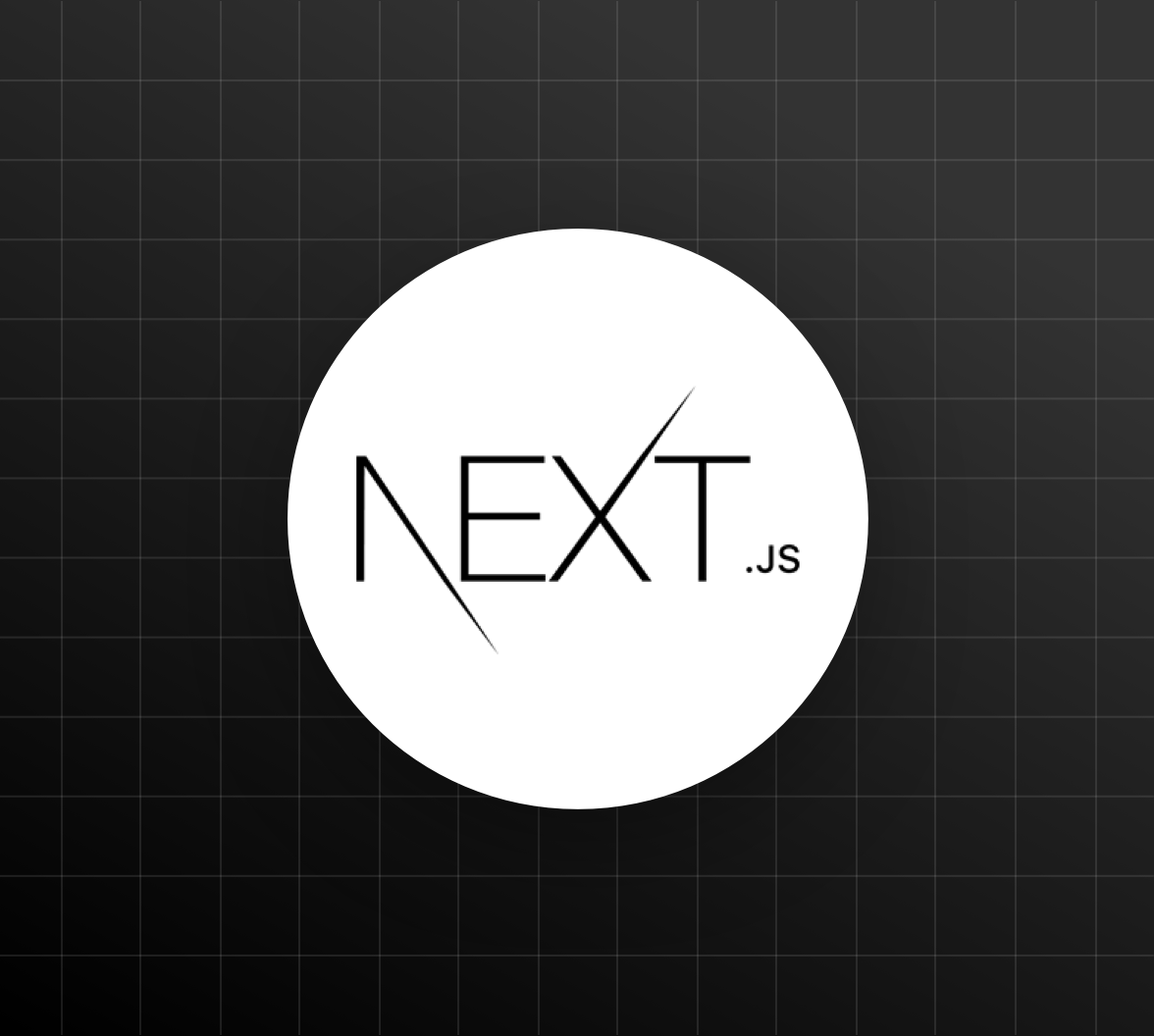If you’re planning to build an e-commerce site, you’ll want to make sure you choose the right technology stack. One popular option is to use Next.js, a powerful React-based framework for building static websites. In this blog post, we’ll explain how to use Next.js to build an e-commerce site with Shopify and Stripe.
Step 1: Set up your Shopify store
The first step in building an e-commerce site with Shopify and Next.js is to set up your Shopify store. If you haven’t already done so, head over to the Shopify website and sign up for an account. Once you’ve created your account, you can set up your store and add your products.
Step 2: Connect your Shopify store to Next.js
Next, you’ll need to connect your Shopify store to Next.js. To do this, you can use the Shopify Storefront API, which allows you to access your store’s data using GraphQL. First, you’ll need to generate a storefront access token in your Shopify admin panel. Then, you can use this token to authenticate your requests to the Storefront API.
To connect to the Storefront API from your Next.js app, you can use the Apollo Client library. This library makes it easy to send GraphQL queries and mutations from your app. Once you’ve connected to the Storefront API, you can fetch data about your products and display them on your site.
Step 3: Set up Stripe payments
To accept payments on your e-commerce site, you’ll need to set up a payment gateway. Stripe is a popular choice for e-commerce sites because it’s easy to use and has a robust set of features. To set up Stripe payments on your site, you’ll need to create a Stripe account and connect it to your Next.js app.
To accept payments with Stripe, you can use the Stripe Checkout API. This API provides a pre-built checkout flow that you can use to collect payment information from your customers. Once the customer completes the checkout flow, Stripe will process the payment and send the funds to your Stripe account.
Step 4: Build your Next.js app
Now that you’ve set up your Shopify store and connected it to Stripe, you’re ready to start building your Next.js app. First, you’ll need to create a new Next.js project and install the necessary dependencies, including the Apollo Client library and the Stripe Checkout SDK.
Next, you can create the pages for your e-commerce site, including the product pages, the cart page, and the checkout page. You’ll also need to create components for displaying your products and handling the checkout flow.
To make your site SEO-friendly, you’ll want to ensure that your pages have descriptive titles and meta descriptions. You can also optimize your images and use structured data to help search engines understand the content of your site.
Step 5: Deploy your site
Finally, you’ll need to deploy your Next.js app to a hosting provider. There are many hosting providers that support Next.js, including Vercel, AWS Amplify, and Netlify. Once you’ve deployed your site, you can start promoting it and driving traffic to your e-commerce store.
Step 6: Implement search functionality
To help customers find the products they’re looking for, you may want to implement search functionality on your e-commerce site. You can use Shopify’s search API to fetch product data and display search results on your site. You can also use libraries like React InstantSearch or Fuse.js to add more advanced search features like autocomplete and fuzzy search.
Step 7: Add product filtering and sorting
Another way to improve the user experience on your e-commerce site is to add product filtering and sorting functionality. You can use Shopify’s product tags or custom fields to categorize your products, and then use GraphQL queries to fetch and display products based on the selected filters. You can also add sorting options like price, rating, and popularity to help customers find the products they’re interested in.
Building Web3 Apps with Next.js and Ethereum: A Comprehensive Guide
Step 8: Implement user authentication and account management
To provide a personalized shopping experience, you can implement user authentication and account management functionality on your e-commerce site. You can use Shopify’s customer API to create and manage customer accounts, and then use authentication libraries like NextAuth.js or Auth0 to handle the login and registration process. You can also add features like saved carts, wishlists, and order history to enhance the user experience.
Step 9: Optimize for performance and accessibility
To ensure that your e-commerce site loads quickly and is accessible to all users, you’ll want to optimize your site’s performance and accessibility. You can use tools like Lighthouse or WebPageTest to measure your site’s performance and identify areas for improvement. You can also use accessibility tools like Axe or Wave to ensure that your site meets accessibility standards and is usable by people with disabilities.
Step 10: Continuously test and iterate
Finally, building an e-commerce site is an ongoing process, and it’s important to continuously test and iterate on your site to improve its performance and usability. You can use tools like Google Analytics or Hotjar to gather user feedback and track key performance metrics like conversion rate and bounce rate. You can also conduct user testing and A/B testing to experiment with different design and functionality changes and measure their impact on your site’s performance.
In conclusion, building an e-commerce site with Next.js, Shopify, and Stripe is a great way to create a fast, scalable, and SEO-friendly online store. By following the steps outlined in this blog post, you can build a powerful e-commerce site that can help you grow your business online.