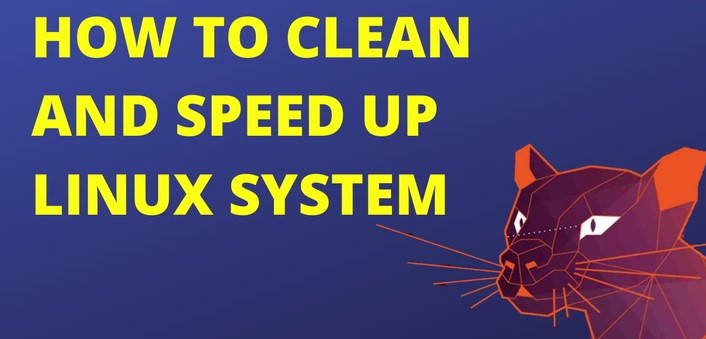Boosting Performance: 10 Effective Tips to Speed Up Your Linux PC
Linux is a popular and powerful operating system known for its stability and customization options. However, as with any computer, you may experience sluggishness or slowdowns over time. The good news is that there are several tips and tricks you can employ to boost the speed and performance of your Linux PC. In this blog post, we will explore ten effective tips that can help you optimize your Linux system for smoother and faster operation.
Keep Your System Updated
Regularly updating your Linux distribution ensures that you have the latest software versions, bug fixes, and performance improvements. Use the package manager specific to your Linux distribution to update the system regularly. This helps in addressing any performance-related issues and enhances overall system stability.
Choose a Lightweight Desktop Environment
Consider using a lightweight desktop environment like XFCE, LXQt, or MATE, which consume fewer system resources compared to heavier desktop environments like GNOME or KDE Plasma. Lightweight environments provide a snappier user experience, particularly on older or low-spec hardware.
Disable Unnecessary Startup Services
Review the services that start automatically during system boot-up and disable any unnecessary ones. Use the “systemctl” command or a GUI tool like “gnome-session-properties” to manage startup applications. By reducing the number of services running in the background, you can free up system resources and improve startup times.
Optimize Swappiness
Swappiness determines how aggressively the Linux kernel uses swap space. Adjusting the swappiness value can help improve performance on systems with limited RAM. Set a lower swappiness value (e.g., 10) to prioritize RAM usage over swap space, resulting in faster response times.
Utilize Lightweight Applications
Replace resource-intensive applications with lightweight alternatives. For example, use lightweight text editors like Nano or Vim instead of memory-heavy ones like LibreOffice Writer. Similarly, consider using lightweight web browsers like Firefox Quantum or Chromium for faster browsing speeds.
Clear Temporary Files and Cache
Regularly clear temporary files, cache, and browser history to free up disk space and improve system responsiveness. You can use tools like “BleachBit” or manually delete the contents of the “/tmp” directory to clean up unnecessary files.
Enable Preloading
Preloading commonly used applications into memory can significantly speed up their launch times. Use the “preload” package available in many Linux distributions to enable preloading. This analyzes your system usage patterns and loads frequently used applications into memory, reducing load times.
Enable Trim for SSDs
If your Linux PC uses a solid-state drive (SSD), enable the TRIM feature to optimize performance and extend the lifespan of the SSD. TRIM ensures that the SSD efficiently manages deleted data blocks. To enable TRIM, check if it’s already enabled with the “sudo systemctl status fstrim” command, and if not, enable it using the appropriate command for your distribution.
Monitor Resource Usage
Identify resource-hungry processes that may be causing performance bottlenecks. Use system monitoring tools like “htop” or “gnome-system-monitor” to keep an eye on CPU, memory, and disk usage. This helps pinpoint applications or processes that are consuming excessive resources and take appropriate action.
Consider Lightweight File Systems
If performance is a primary concern, consider using a lightweight file system like “ext4” instead of the default “ext3” or “ext2” file systems. Lightweight file systems provide faster disk I/O and improved overall system performance.
By implementing these ten tips, you can significantly speed up your Linux PC and enhance your overall computing experience. From keeping your system updated to optimizing resource usage and employing lightweight alternatives, these optimizations will help you make the most out of your Linux system. Remember that Linux offers endless customization options, so feel free to explore further and tailor your system to suit your specific needs. Enjoy a faster, more responsive Linux experience!