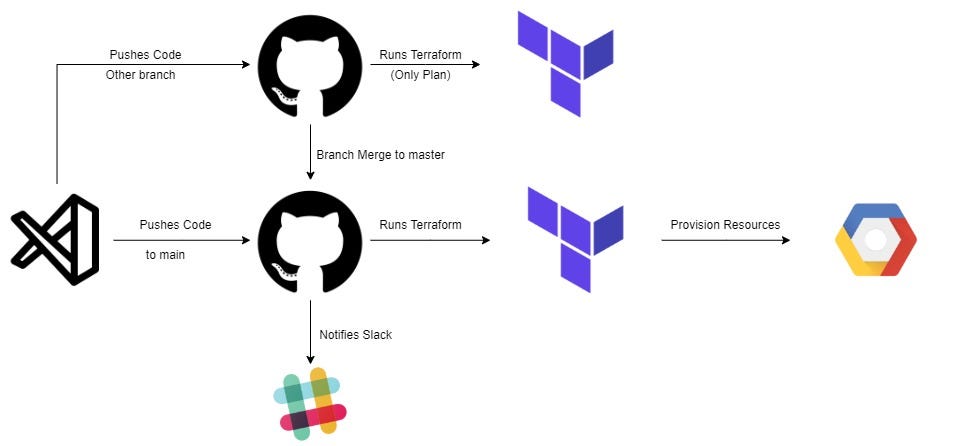Automate Infrastructure Provisioning: Streamlining Terraform with GitHub Actions
Managing infrastructure as code (IaC) is essential for modern-day DevOps practices. Terraform, an industry-leading infrastructure provisioning tool, enables organizations to define and deploy infrastructure resources in a declarative and scalable manner. To further enhance the efficiency and reliability of infrastructure deployments, integrating Terraform with GitHub Actions can automate the provisioning process. In this blog post, we will explore how to automate Terraform with GitHub Actions, streamlining infrastructure deployment workflows and ensuring consistent and reproducible infrastructure setups.
Why Automate Terraform with GitHub Actions?
GitHub Actions is a powerful workflow automation tool that integrates seamlessly with Git repositories. By combining Terraform and GitHub Actions, organizations can benefit from the following advantages:
Infrastructure as Code (IaC) Version Control
Git provides version control capabilities, allowing teams to track changes made to their infrastructure code. By leveraging GitHub Actions, infrastructure deployments can be triggered automatically upon changes to the Terraform codebase. This ensures that all infrastructure updates are documented and enables easy rollback in case of issues.
Continuous Integration and Continuous Deployment (CI/CD) Pipelines
GitHub Actions enables the creation of CI/CD pipelines to automate the testing, building, and deployment of infrastructure changes. By integrating Terraform with GitHub Actions, teams can define workflows that automatically provision and update infrastructure resources based on code changes. This streamlines the deployment process, reduces manual intervention, and enhances consistency and reproducibility.
Enhanced Collaboration and Code Review
GitHub Actions fosters collaboration and code review within development teams. Infrastructure changes can be reviewed using pull requests, allowing for feedback and validation before merging. Automated Terraform execution within GitHub Actions ensures that the reviewed and approved codebase is deployed consistently across different environments.
Scalability and Flexibility
GitHub Actions can scale seamlessly to accommodate the needs of small to enterprise-level infrastructures. With customizable workflows, organizations can configure their Terraform automation process to match specific requirements, such as multi-cloud deployments or complex resource dependencies.
Notifications and Alerting
GitHub Actions provides built-in notifications and alerting capabilities. Teams can receive notifications via email, Slack, or other communication channels when Terraform deployments succeed or encounter errors. This enables quick identification and resolution of issues, ensuring a smooth deployment process.
Environment Provisioning
By combining Terraform with GitHub Actions, organizations can automate the provisioning of development, staging, and production environments. With defined workflows, environments can be spun up and torn down automatically, ensuring consistency across different stages of the software development lifecycle.
Setting up Terraform Automation with GitHub Actions
To automate Terraform deployments using GitHub Actions, follow these steps:
Step 1: Define the Workflow
Create a GitHub Actions workflow file (e.g., .github/workflows/terraform.yml) within your repository. Define the triggers, such as push or pull request events, that will initiate the workflow.
Step 2: Configure the Workflow
Within the workflow file, configure the necessary environment variables and authentication details required for Terraform. This includes setting up credentials for the target cloud provider or backend state management system.
Step 3: Execute Terraform Commands
Use the appropriate GitHub Actions steps to run Terraform commands, such as terraform init, terraform plan, and terraform apply. Make sure to provide the necessary arguments and options required for your infrastructure deployment.
Step 4: Handle State Management
Depending on your infrastructure setup, manage the Terraform state accordingly. Consider using remote state backends, such as Azure Blob Storage or AWS S3, to enable seamless collaboration and state sharing among team members.
Step 5: Define Additional Workflow Steps
Beyond the Terraform execution steps, include any other necessary actions in your workflow, such as running tests, linting, or deploying related services.
Step 6: Monitor and Validate Deployments
Leverage GitHub Actions’ built-in features for logging and notifications to monitor the Terraform deployment process. Additionally, consider integrating automated testing and validation steps to ensure the integrity and functionality of the deployed infrastructure.
Case Study
Automating Infrastructure Deployment with GitHub Actions and Terraform: Company X, a growing technology startup, aimed to streamline their infrastructure provisioning process using Terraform and GitHub Actions. By automating their deployments, they achieved significant improvements in efficiency and reliability.
Using GitHub Actions, Company X created a CI/CD pipeline that automatically triggered infrastructure deployments upon code changes. Pull requests were used for code review and validation, ensuring that all changes followed best practices and met the company’s infrastructure standards.
Through Terraform’s integration with GitHub Actions, Company X achieved consistent and reproducible infrastructure setups across their development, staging, and production environments. They utilized GitHub Secrets to securely store their cloud provider credentials, ensuring that only authorized workflows could access sensitive information.
The automation process allowed Company X to scale their infrastructure seamlessly as their customer base grew. With Terraform and GitHub Actions, they could deploy and manage resources across multiple cloud providers, ensuring flexibility and avoiding vendor lock-in.
Moreover, Company X leveraged GitHub Actions‘ notification capabilities to receive real-time alerts and notifications regarding deployment statuses. This allowed them to promptly address any issues and maintain high availability of their infrastructure.
Automating Terraform deployments with GitHub Actions streamlines infrastructure provisioning, enhances collaboration, and ensures consistent and reproducible infrastructure setups. By combining the power of IaC with CI/CD pipelines, organizations can achieve faster deployment cycles, improved quality control, increased scalability, and enhanced team collaboration. Start leveraging the automation capabilities of GitHub Actions to optimize your Terraform workflows and take your infrastructure provisioning to the next level. Experience the benefits of streamlined infrastructure deployments and focus more on innovation and business growth.