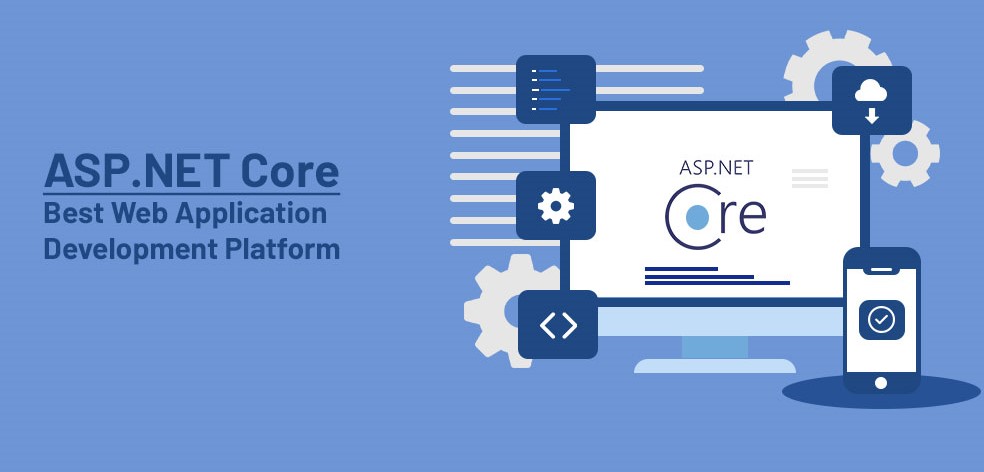Accelerating Testing in ASP.NET Core Applications: Techniques for Quick and Efficient Testing
Testing is an integral part of software development, and ASP.NET Core applications are no exception. Efficient testing ensures that your application functions as expected reduce bugs, and enhances overall quality. In this blog post, we will explore techniques to test ASP.NET Core applications quickly. By adopting these techniques, you can streamline your testing process and deliver reliable software with confidence.
Unit Testing
Unit testing is a fundamental practice in software development. It involves testing individual units of code in isolation to verify their correctness. When it comes to ASP.NET Core applications, unit testing can be performed on controllers, services, and other components.
To test quickly, follow these tips: a. Use an appropriate testing framework such as xUnit or NUnit. These frameworks provide robust features for organizing and executing unit tests. b. Employ mocking frameworks like Moq or NSubstitute to create mock dependencies. Mocking helps isolate units of code and ensures tests run independently. c. Utilize test-driven development (TDD) principles. Writing tests before implementing the code allows you to focus on the desired behavior and avoid unnecessary complexities.
Integration Testing
Integration testing involves testing the interaction between various components of your ASP.NET Core application. It helps identify issues that may arise due to the integration of different modules.
To speed up integration testing: a. Leverage the built-in testing infrastructure provided by ASP.NET Core, such as the TestServer class. It allows you to host your application in an in-memory server for testing purposes, eliminating the need for external dependencies. b. Employ in-memory databases like SQLite instead of connecting to a live database. This approach eliminates network latency and ensures faster execution of integration tests. c. Consider using automated testing frameworks like Selenium or Puppeteer for testing web interfaces. These frameworks simulate user interactions and allow you to test the application’s behavior from end to end.
Performance Testing
Performance testing is essential to ensure your ASP.NET Core application can handle a large number of concurrent users without performance degradation. Quick performance testing helps identify bottlenecks and optimize the application’s performance.
To perform efficient performance testing: a. Utilize load testing tools like Apache JMeter or Locust. These tools allow you to simulate a high number of concurrent users and measure the application’s response time, throughput, and resource usage. b. Focus on the critical areas of your application that are more likely to experience performance issues, such as database queries or API endpoints. c. Implement caching mechanisms where appropriate. Caching frequently accessed data can significantly improve performance.
Continuous Integration and Deployment (CI/CD)
Integrating testing into your CI/CD pipeline ensures that tests are automatically executed whenever changes are made to the codebase. This enables early detection of issues and faster feedback loops.
To facilitate quick testing within your CI/CD pipeline: a. Use a CI/CD tool such as Jenkins, Azure DevOps, or GitHub Actions to automate the testing process. b. Run only the necessary tests based on the changes made. Use selective test execution to avoid unnecessary test runs, saving time and resources. c. Employ parallel testing techniques to execute tests concurrently, leveraging the available computing resources effectively.
Test Data Generation
Creating test data can be a time-consuming task, especially when dealing with large databases or complex scenarios. Test data generation techniques can help automate the process and accelerate testing.
a. Use data generation libraries such as Bogus or Faker.NET to generate realistic and randomized test data. These libraries provide APIs to create various data types, including names, addresses, dates, and more.
b. Consider using data generation frameworks like AutoFixture, which can automatically populate objects with test data, reducing the need for manual data setup.
c. Utilize data seeding techniques to pre-populate your database with test data. This ensures a consistent starting point for each test run and saves time on repetitive data creation.
Optimizing Java Web Development with DynamoDB and Cloud Technologies
Continuous Testing
Continuous Testing is a practice that involves running automated tests continuously throughout the development process. It helps identify issues early on, ensuring that code changes do not introduce regressions or bugs.
a. Implement a watch mode in your testing framework, such as xUnit’s “dotnet watch test” command. This allows tests to be automatically executed whenever a file is modified, providing immediate feedback on code changes.
b. Integrate static code analysis tools like SonarQube or Roslyn analyzers into your CI/CD pipeline. These tools can identify potential issues, such as code smells or performance bottlenecks, without the need for running tests.
c. Consider using mutation testing frameworks like Stryker.NET, which introduce small changes (mutations) to your code to verify the effectiveness of your tests. This helps uncover any gaps in your test coverage.
Test Doubles
In some cases, external dependencies such as databases, APIs, or external services can slow down the testing process. Test doubles, such as stubs, fakes, or mocks, can be used to simulate the behavior of these dependencies, enabling faster and more isolated testing.
a. Use stubs or fakes to provide simplified versions of external dependencies that behave consistently during testing. These can be particularly useful when testing components that rely on external systems.
b. Employ mocks to simulate the behavior of dependencies and verify interactions between the tested component and its dependencies. Mocking frameworks, such as Moq or NSubstitute, provide convenient APIs for setting up mock behaviors and asserting method invocations.
c. Consider using tools like WireMock.NET to create lightweight HTTP servers that mimic external APIs. This allows you to write tests against these mock APIs without the need for live network connections.
Testing ASP.NET Core applications is crucial for delivering high-quality software. By employing the techniques mentioned above, you can speed up the testing process without compromising on the reliability of your application. Unit testing, integration testing, performance testing, and incorporating testing into your CI/CD pipeline are essential steps to ensure the quick and efficient testing of your ASP.NET Core applications. Remember, investing time in testing is an investment in the success of your application and the satisfaction of your users.