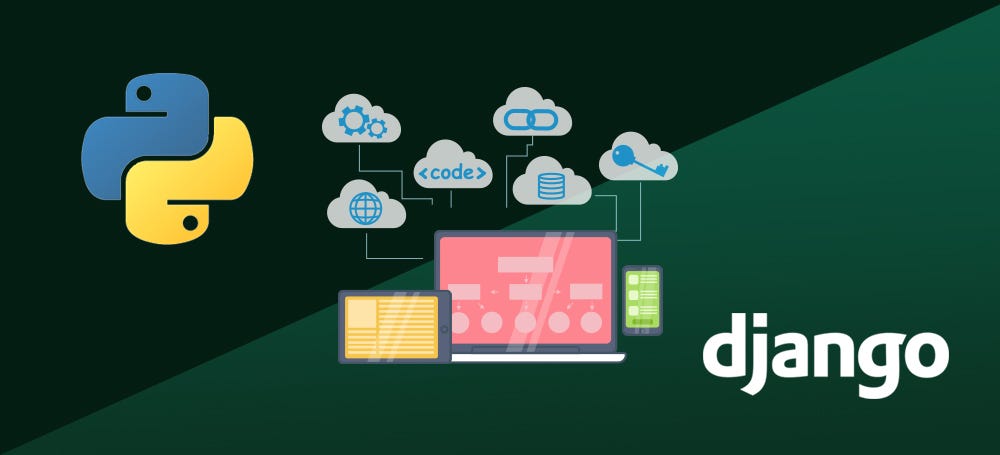Building a Web Application Using the Django Framework: A Comprehensive Guide
In today’s digital age, web applications have become an integral part of our lives. Whether it’s an e-commerce platform, a social media network, or a content management system, web apps power a wide range of online experiences. If you’re eager to develop a robust and scalable web application, the Django framework is an excellent choice. Django is a high-level Python web framework that promotes rapid development and follows the “don’t repeat yourself” (DRY) principle. In this blog post, we’ll walk you through the step-by-step process of building a web app using Django.
Setting up the Django Project
To begin, you need to set up a Django project. Start by installing Django using pip, create a new project, and configure the project settings. This involves defining the database connection, configuring static files and media storage, and configuring any additional third-party libraries.
Designing the Data Models
Data models define the structure and relationships of your application’s data. Django uses an object-relational mapping (ORM) approach, allowing you to define models as Python classes. Identify the entities and relationships in your application, create corresponding model classes, and define fields, relationships, and any necessary methods.
Building Views
Views handle the logic behind the user interface. In Django, views are Python functions or classes that process HTTP requests and return HTTP responses. Determine the views required for your web app, define the necessary functions or classes, and specify the business logic for each view. This may include fetching data from the database, performing calculations, and rendering templates.
Creating Templates
Templates are responsible for presenting data to the user. Django uses its own templating language, which allows you to generate dynamic HTML pages. Design templates that match your application’s visual elements and structure. Use Django template tags and filters to inject data into the templates and create interactive user interfaces.
Managing URLs and Routing
URLs play a crucial role in mapping user requests to the appropriate views. Define URL patterns in the project’s URL configuration file, mapping them to the corresponding view functions or classes. Utilize regular expressions or simple path matching to define flexible URL patterns that capture different types of user requests.
Building Scalable Web Applications with the Spring Framework
Implementing Forms and User Input
Web applications often require user input through forms. Django provides an extensive form handling framework that simplifies form validation, rendering, and processing. Define forms using Django’s form classes, specify form fields, and implement validation rules. Handle form submissions, process the submitted data, and display appropriate feedback to the user.
Incorporating Authentication and Authorization
Security is paramount in web applications. Django offers built-in authentication and authorization mechanisms to handle user authentication, session management, and permissions. Configure user authentication settings, create user registration and login views, and secure specific views or resources based on user roles and permissions.
Extending Functionality with Django Packages
Django has a vast ecosystem of third-party packages that can extend your application’s functionality. Explore the Django package index (PyPI) to find packages that match your requirements. Examples include Django REST Framework for building APIs, Django Celery for asynchronous tasks, and Django Channels for real-time applications.
Testing and Debugging
Thoroughly test your web application to ensure its reliability and identify any bugs or issues. Django provides a testing framework that allows you to write unit tests for your application’s components. Write tests to cover different scenarios and edge cases, and use Django’s debugging tools to diagnose and fix any problems that arise during development.
Deploying the Web Application
Finally, it’s time to deploy your Django web application to a production server. Set up a server environment, configure the necessary web server (such as Apache or Nginx), and choose a deployment method (e.g., traditional hosting or cloud platforms like Heroku or AWS). Ensure you have proper security measures in place, such as HTTPS encryption and secure database access.
Handling User Feedback and Error Messages
In a user-centric web application, it’s essential to provide clear feedback and error messages. Django offers built-in features for displaying messages to users, such as success messages, warning messages, and error messages. Implement these messages to communicate with users effectively, ensuring they understand the outcome of their actions and any potential errors that occurred.
Managing Static and Media Files
Web applications often require the storage and serving of static files, such as CSS stylesheets, JavaScript files, and images, as well as user-uploaded media files. Django provides a straightforward way to handle static and media files. Configure the static and media file settings in your project’s configuration file and organize your files accordingly. Utilize Django’s static file handling and media file handling features to serve these files efficiently.
Optimizing Performance
As your web application grows, optimizing its performance becomes crucial. Django offers various techniques to enhance performance. Consider implementing caching mechanisms using Django’s caching framework to reduce database queries and improve response times. Utilize database optimizations, such as indexing and query optimization, to enhance database performance. Additionally, apply front-end optimization techniques like minification and bundling of static files to reduce page load times.
Implementing Internationalization and Localization
If you plan to make your web application accessible to a global audience, Django provides robust internationalization (i18n) and localization (l10n) support. Django’s i18n and l10n features enable you to translate your application into multiple languages, format dates and numbers based on the user’s locale, and handle language-specific content. Implement translation strings, create language files, and utilize Django’s template tags and filters for dynamic translations.
Monitoring and Logging
Monitoring your web application’s performance, errors, and user interactions is vital for maintaining its stability and improving its usability. Django offers built-in logging capabilities that allow you to record and analyze important events, errors, and warnings. Configure logging settings to capture relevant information, such as stack traces and timestamps, and leverage third-party services like Sentry or ELK Stack for advanced monitoring and error tracking.
Scaling and Maintenance
As your web application gains traction and user traffic increases, scaling becomes a consideration. Django supports various techniques for scaling, including load balancing, database replication, and caching layers. Assess your application’s requirements and consider scaling strategies that align with your growth plans. Additionally, regular maintenance, such as updating dependencies, applying security patches, and performing database backups, is essential for the long-term health and stability of your application.
Continuous Integration and Deployment
To streamline the development and deployment process, consider implementing continuous integration and deployment (CI/CD) practices. CI/CD allows for automated testing, code quality checks, and seamless deployment to production servers. Set up a CI/CD pipeline using tools like Jenkins, GitLab CI, or GitHub Actions to ensure consistent code quality and automate the deployment process, making it faster and more reliable.
Iterative Development and Agile Methodologies
Building a web application is an iterative process, and adopting agile methodologies can greatly benefit the development lifecycle. Break down your development tasks into smaller, manageable user stories or features. Prioritize these features, develop them incrementally, and regularly gather feedback from stakeholders and users. Embrace an agile mindset, which encourages adaptability, collaboration, and continuous improvement throughout the development process.
Building a web application using the Django framework empowers developers to create robust, scalable, and secure applications efficiently. By following the steps outlined in this guide, you can harness the power of Django to bring your web application ideas to life. Remember to refer to the official Django documentation and leverage the vibrant Django community for further assistance as you embark on your web app development journey. Happy coding!