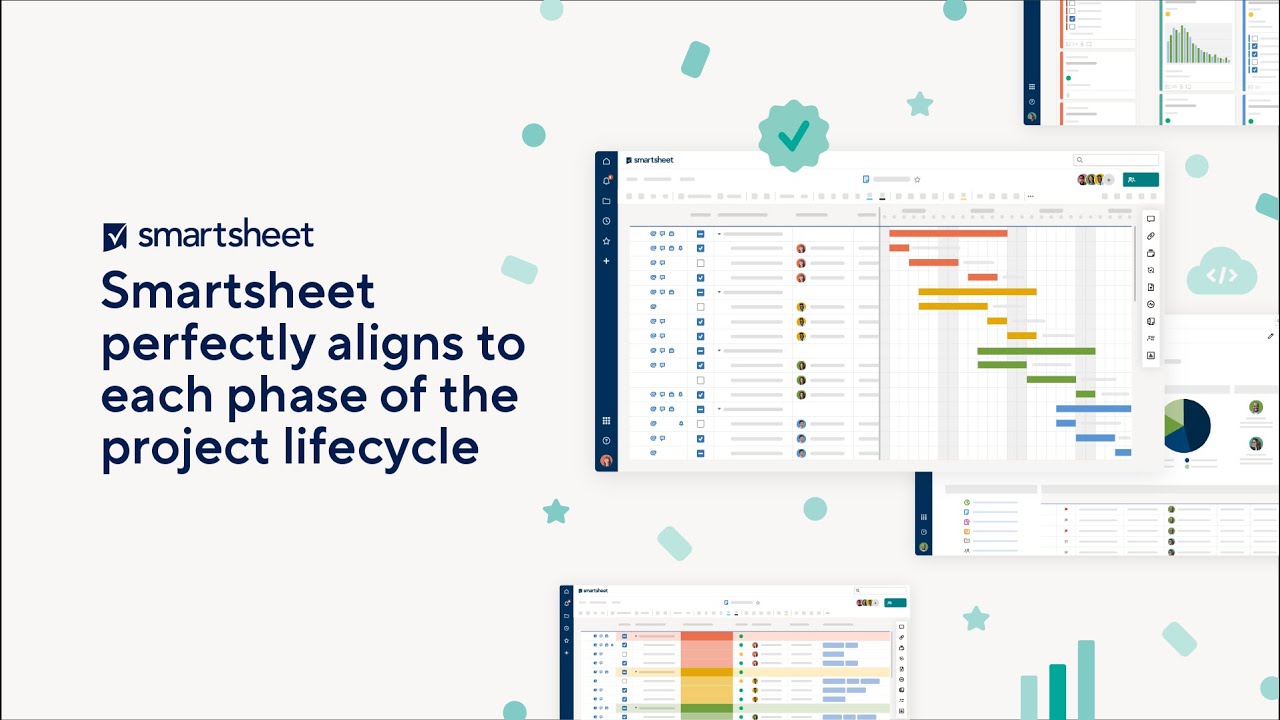Mastering Project Management with Smartsheet: 9 Essential Features for Success
In today’s fast-paced and interconnected world, project management has become a critical skill for organizations to ensure successful outcomes. To streamline and optimize project workflows, many professionals turn to Smartsheet, a powerful cloud-based collaboration and project management tool. In this article, we will explore nine amazing features that make Smartsheet an indispensable asset for project management, enabling teams to stay organized, collaborate effectively, and achieve project goals efficiently.
Dynamic Gantt Charts
Smartsheet’s Gantt charts provide a visual representation of project timelines, dependencies, and progress. With drag-and-drop capabilities, project managers can easily adjust start and end dates, identify critical paths, and visualize the overall project schedule. The interactive nature of the Gantt charts helps teams stay on track, manage resources effectively, and make informed decisions.
Real-Time Collaboration
Collaboration lies at the heart of successful project management, and Smartsheet excels in this area. Team members can work together on the same sheet simultaneously, making real-time updates and edits. The ability to leave comments, attach files, and tag colleagues enhances communication, fosters collaboration, and ensures everyone stays informed and aligned.
Automated Workflows
Smartsheet’s automated workflows enable teams to automate repetitive tasks, reducing manual effort and increasing productivity. With conditional logic and triggers, project managers can define workflows that automatically assign tasks, send notifications, request approvals, and update status based on predefined rules. This feature streamlines processes, minimizes errors, and keeps projects moving forward efficiently.
Resource Management
Effectively managing resources is crucial for project success, and Smartsheet provides robust resource management features. With resource allocation views, project managers can visualize resource availability, assign tasks, and balance workloads across the team. This feature helps optimize resource utilization, avoid bottlenecks, and ensure efficient project execution.
Document Management
Smartsheet serves as a centralized repository for project-related documents, eliminating the need for scattered files and email attachments. Teams can attach files directly to sheets, ensuring easy access and version control. The integration with popular cloud storage platforms like Google Drive and Dropbox further enhances document management capabilities.
Exploring the Top JavaScript Compilers for Android App Development
Project Dashboards
Smartsheet offers customizable project dashboards that provide a comprehensive overview of project status, milestones, and key performance indicators (KPIs). Project managers can create visually appealing dashboards using charts, graphs, and summary reports, enabling stakeholders to track progress and make data-driven decisions.
Task Dependencies
Managing task dependencies is simplified with Smartsheet’s ability to define and track relationships between tasks. Project managers can establish dependencies, such as finish-to-start, start-to-start, finish-to-finish, or start-to-finish, ensuring that tasks are executed in the correct sequence. This feature helps teams identify critical paths, mitigate delays, and maintain project timelines.
Mobile Access
In an increasingly mobile work environment, Smartsheet’s mobile app ensures project managers and team members can access, update, and collaborate on projects anytime, anywhere. The mobile app provides a seamless experience, allowing users to view sheets, make edits, add comments, and stay connected on the go.
Integration Capabilities
Smartsheet integrates with a wide range of popular business tools, including Microsoft Office 365, Google Workspace, Jira, Salesforce, and more. This integration capability allows project managers to leverage existing systems, streamline workflows, and enhance overall project efficiency.
Smartsheet offers an array of powerful features designed to simplify project management and boost team productivity. From dynamic Gantt charts to real-time collaboration, automated workflows to resource management, Smartsheet provides a comprehensive solution for organizations of all sizes. By harnessing the power of Smartsheet’s features, project managers can effectively plan, execute, and monitor projects, leading to successful outcomes and improved project management efficiency.