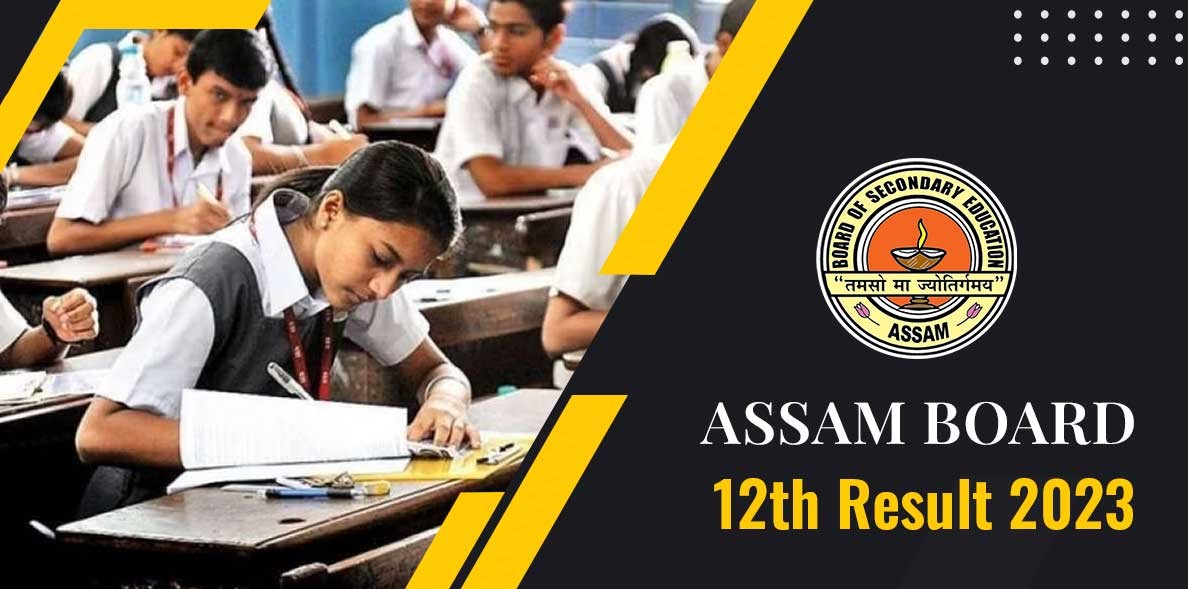How to Check Assam Class 12th Results 2023: A Step-by-Step Guide
Introduction
The Assam Higher Secondary Education Council (AHSEC) has finally announced the highly anticipated Assam Class 12th results for the year 2023. Students who appeared for the examinations can now access their results online through the official AHSEC website. In this comprehensive guide, we will provide a detailed step-by-step process on how to check your Assam Class 12th results. Additionally, we will explore alternative methods, such as SMS and a dedicated mobile app, to assist you in conveniently obtaining your results.
Step-by-Step Guide to Checking Assam Class 12th Results
Visit the Official AHSEC Website
Start by opening any web browser on your computer or mobile device and navigate to the official AHSEC website. You can access the website by typing in the URL: resultsassam.nic.in.
Locate the “Assam HS Result 2023” Link
Once on the AHSEC website, look for the link labeled “Assam HS Result 2023” and click on it. This link will redirect you to the page where you can check your results.
Enter Your Roll Number and Registration Number
On the result checking page, you will find designated fields to enter your roll number and registration number. Ensure that you have these details readily available and enter them accurately.
Click on the “Submit” Button
After entering your roll number and registration number, click on the “Submit” button to proceed with the result checking process.
View and Save Your Results
Upon clicking “Submit,” your Assam Class 12th results will be displayed on the screen. Take a moment to review your marks and grades carefully. It is advisable to either save a digital copy of your result or capture a screenshot for future reference.
To check the results click on direct link Assam Class 12th Results 2023
Alternative Methods to Check Results
SMS Method
For students who prefer to check their results using a mobile phone, the SMS method is available. Compose a new text message and enter the following format: “AHSEC <space> Roll Number.” For instance, if your roll number is 123456, send an SMS with the text “AHSEC 123456” to the number 56767.
Mobile App – Upolobdha
AHSEC has introduced a dedicated mobile app called Upolobdha, which allows you to conveniently check your results on your smartphone. Visit the Google Play Store or the Apple App Store, search for “Upolobdha,” and download the app to your device. Follow the app’s instructions to access your Assam Class 12th results.
Conclusion
Checking your Assam Class 12th results has become a straightforward process with the help of this comprehensive guide. By following the step-by-step instructions outlined above, you can easily access your results online through the official AHSEC website. Additionally, alternative methods such as the SMS method and the Upolobdha mobile app offer convenient options for obtaining your results. Remember to keep a copy of your results for future reference, as they may be required for college admissions or job applications. Congratulations to all the students who have successfully cleared the Assam Class 12th examinations, and best wishes for a successful future!