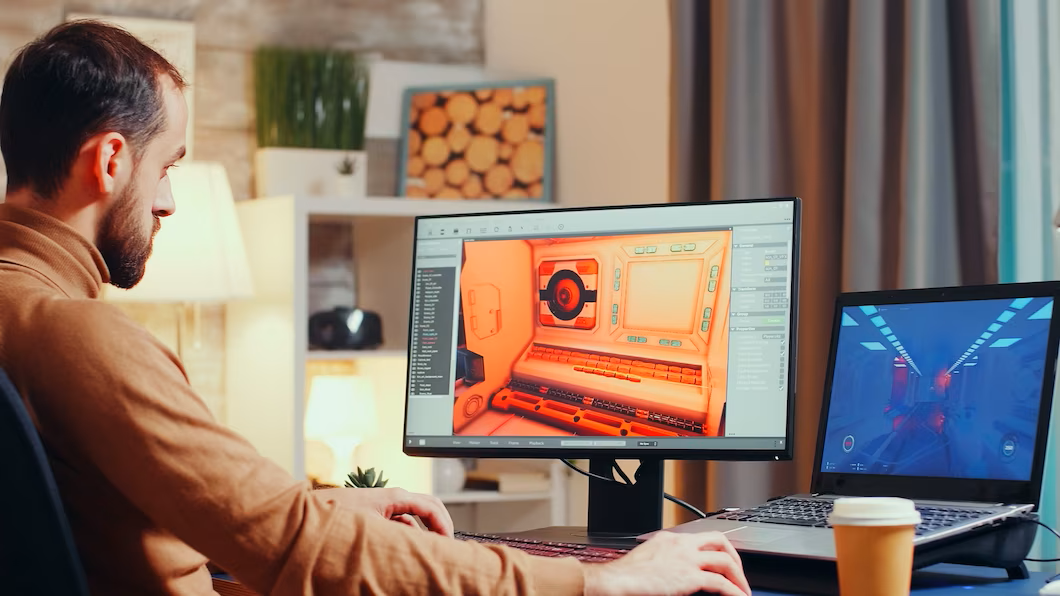3D design software is a powerful tool for creating realistic and stunning 3D models, animations, and graphics. Whether you are a professional designer, an aspiring artist, or a hobbyist, you can use 3D design software to bring your ideas to life.
Table of Contents
ToggleHowever, not all 3D design software is created equal. Some are expensive, complex, and require a steep learning curve. Others are limited, outdated, or incompatible with your devices. If you are looking for a free and easy-to-use 3D design software that can meet your needs and expectations, you might want to check out these alternatives.
In this blog post, we will review some of the best free 3D design software alternatives available in 2023. We will compare their features, pros, and cons, and help you choose the best one for your project.
Blender
Blender is one of the most popular and versatile free 3D design software alternatives. It is an open-source and community-driven software that can be used for various purposes, such as modeling, sculpting, animation, rendering, simulation, video editing, game creation, and more.
Blender has a rich set of tools and features that allow you to create professional-quality 3D models and animations. You can also customize and extend Blender with add-ons, scripts, and plugins. Blender supports many file formats, including STL, OBJ, FBX, COLLADA, and more.
Blender is suitable for both beginners and advanced users. It has a user-friendly interface and a comprehensive documentation and tutorial library. However, Blender also has a high learning curve and requires a powerful computer to run smoothly.
Pros:
- Free, open-source, and community-driven
- Multi-functional and powerful
- Customizable and extendable
- Supports many file formats
- User-friendly interface
- Comprehensive documentation and tutorials
Cons:
- High learning curve
- Requires a powerful computer
TinkerCAD
TinkerCAD is another free 3D design software alternative that is designed for beginners. It is a browser-based 3D modeling software that allows you to create 3D models by combining basic shapes and exporting them to various formats.
TinkerCAD is easy to use and learn. You can start modeling right away without any installation or registration. You can also access your projects from any device with an internet connection. TinkerCAD has a library of pre-made models and shapes that you can use or modify. You can also share your models with others or import them to other platforms like Thingiverse or Minecraft.
TinkerCAD is ideal for simple and fun 3D modeling projects. However, it is not suitable for complex and detailed 3D designs. It also has limited tools and features compared to other 3D design software.
Pros:
- Free and browser-based
- Easy to use and learn
- Accessible from any device
- Library of pre-made models and shapes
- Shareable and importable models
Cons:
- Not suitable for complex and detailed 3D designs
- Limited tools and features
FreeCAD
FreeCAD is another free 3D design software alternative that is open-source and community-driven. It is a parametric 3D modeling software that focuses on solid objects and engineering applications. It can be used for various purposes such as mechanical engineering, architecture, product design, robotics, etc.
FreeCAD has a modular architecture that allows you to switch between different workbenches according to your needs. Each workbench has its own tools and features for specific tasks. You can also create your own workbenches or install additional ones from the community. FreeCAD supports many file formats such as STEP, IGES, DWG, STL, OBJ, and more.
FreeCAD is suitable for advanced users who need a precise and flexible 3D design software. It has a powerful and robust engine that can handle complex and large-scale models. However, FreeCAD also has a steep learning curve and a cluttered interface. It also lacks some features and tools that are common in other 3D design software.
Pros:
- Free, open-source, and community-driven
- Parametric and solid 3D modeling
- Modular and customizable architecture
- Supports many file formats
- Powerful and robust engine
Cons:
- Steep learning curve
- Cluttered interface
- Lacks some features and tools
Top 5 CompTIA Certification Courses to Pursue in 2023
SketchUp
SketchUp is another free 3D design software alternative that is widely used for architectural and interior design. It is a 3D modeling software that allows you to create, edit, and share 3D models of anything. It has a user-friendly interface and a large library of pre-made models and materials.
SketchUp is easy to use and learn. You can start modeling with simple tools such as push/pull, move, rotate, scale, etc. You can also add details and textures to your models with the paint bucket tool. SketchUp has a web version that you can use for free and a pro version that offers more features and functions.
SketchUp is ideal for creating realistic and detailed 3D models of buildings, furniture, landscapes, etc. However, it is not suitable for organic or complex shapes. It also has limited tools and features compared to other 3D design software.
Pros:
- Free web version
- Easy to use and learn
- User-friendly interface
- Large library of pre-made models and materials
- Realistic and detailed 3D models
Cons:
- Not suitable for organic or complex shapes
- Limited tools and features
- Pro version is expensive
Conclusion
These are just some of the free 3D design software alternatives that you can try in 2023. Each one has its own advantages and disadvantages depending on your needs and preferences. You can also check out other free 3D modeling software such as Daz 3D, Wings 3D, Seamless 3D, Onshape, etc.