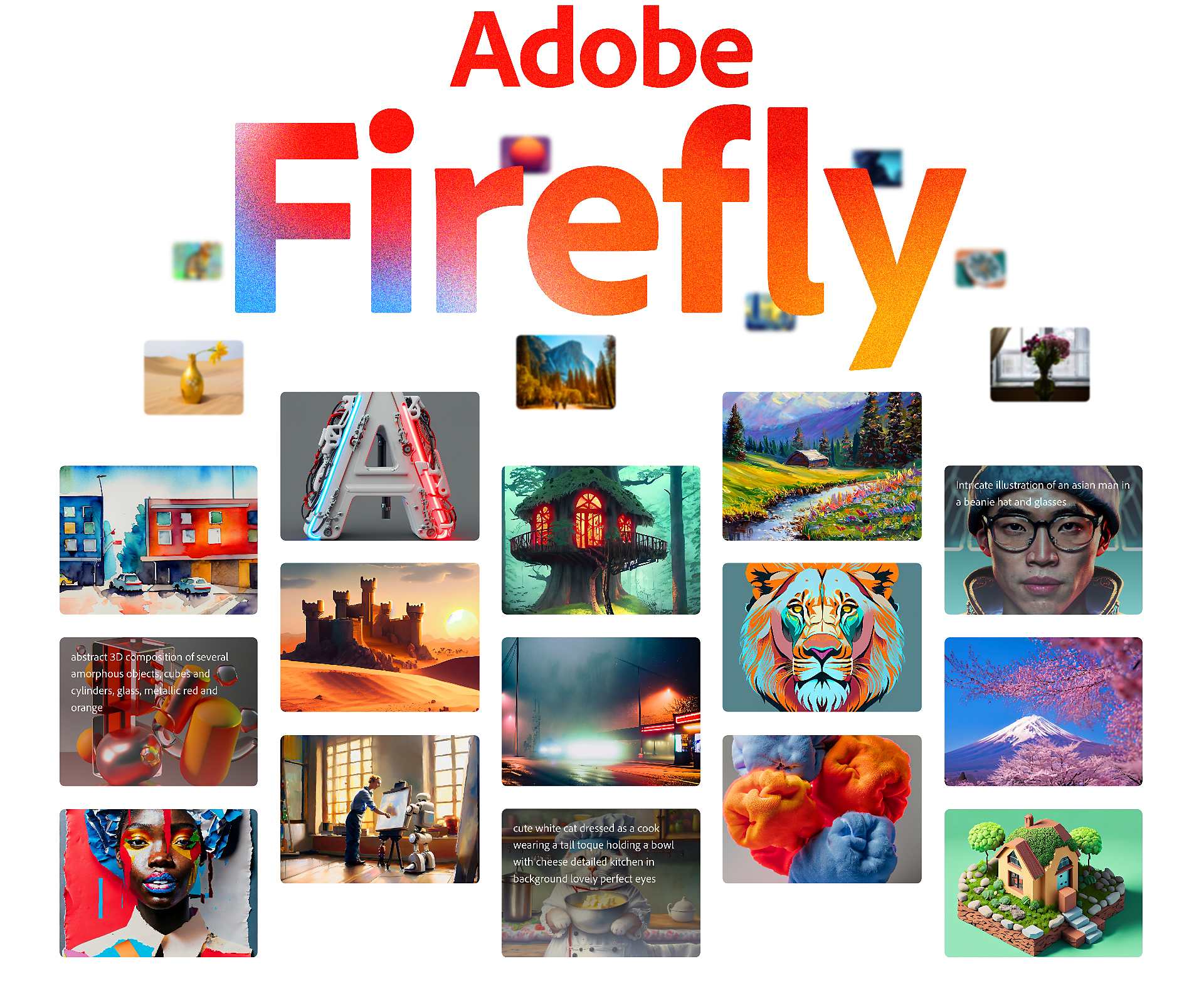
Introduction: Adobe Firefly is an innovative AI-powered tool that is transforming the creative landscape with its generative AI models. With a focus on image and text effect generation, Firefly streamlines creative workflows and offers users new ways to ideate, create, and communicate their ideas. In this article, we will delve into Adobe Firefly’s features, applications, and frequently asked questions, helping you understand how this groundbreaking tool can enhance your creative projects.
- Adobe Firefly: An Overview Adobe Firefly is a cutting-edge AI technology designed to empower users to bring their ideas to life with precision and creativity. Accessible on the web through popular desktop browsers, Firefly offers a seamless experience for generating images and text effects using AI models. Although currently limited to English language prompts, Adobe plans to expand Firefly’s language support in the future.
- Text to Image: Unleashing the Power of AI Adobe Firefly’s Text to Image feature enables users to create visually stunning images using a text prompt or by selecting from a list of curated styles. This versatile tool ensures that the generated images adhere to Firefly’s user guidelines, while providing users with the ability to experiment with different styles and aspect ratios.
- Text Effects: Transforming Text into Art Adobe Firefly’s Text Effects feature allows users to edit and stylize a single line of text (up to 20 characters) with various prompts and styles. This creative tool also offers the option to download text with a transparent background, ensuring seamless integration into projects like Photoshop and Express.
- Navigating Adobe Firefly: A User-Friendly Experience Firefly’s user interface is designed to facilitate smooth navigation between its Text to Image and Text Effects features. Users can also easily provide feedback on the quality and accuracy of the generated images, report problematic content, or suggest new features using the built-in reporting tools.
- High-Quality Output and Seamless Integration Adobe Firefly produces high-resolution images (up to 2000 x 2000 pixels) in JPEG and PNG formats, with future support for saving creations to Creative Cloud. Users can also submit their images to the Firefly Gallery, allowing their work to be featured in marketing materials and inspiration pages.
- Accessing Adobe Firefly Beta: Join the Revolution To join the Adobe Firefly beta program, simply click the “Request Access” button on the product page and follow the instructions provided. By joining the beta, you’ll gain access to this revolutionary tool, helping shape its future development and functionality.
Conclusion: Adobe Firefly is set to redefine the creative process with its powerful AI-driven image and text effect generation capabilities. By embracing this groundbreaking technology, artists, designers, and creators can unleash their creativity and bring their ideas to life with unparalleled precision and flair. Don’t miss the opportunity to experience the future of creativity – join the Adobe Firefly beta program today!
