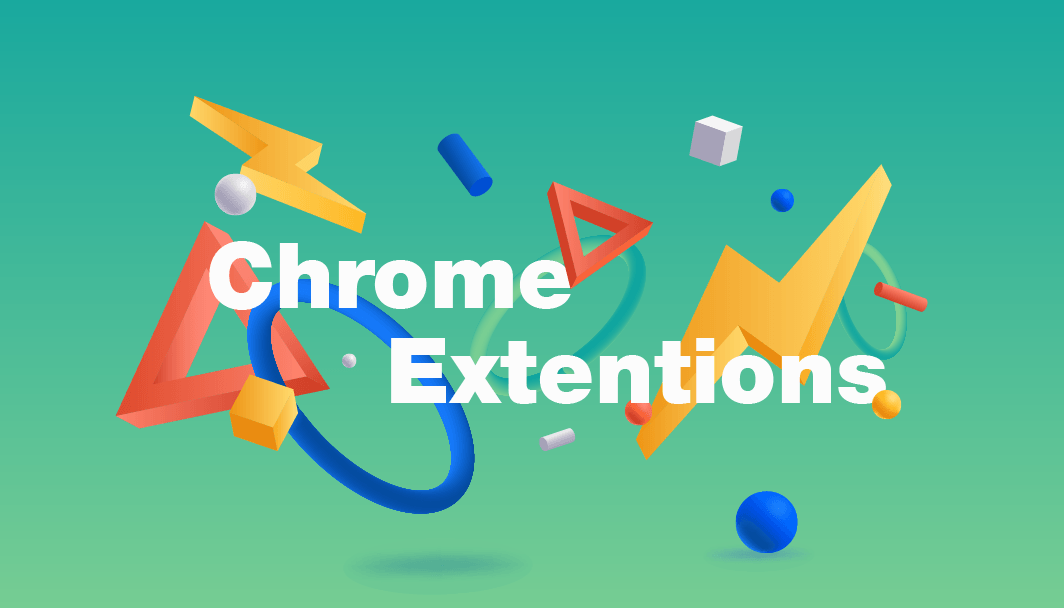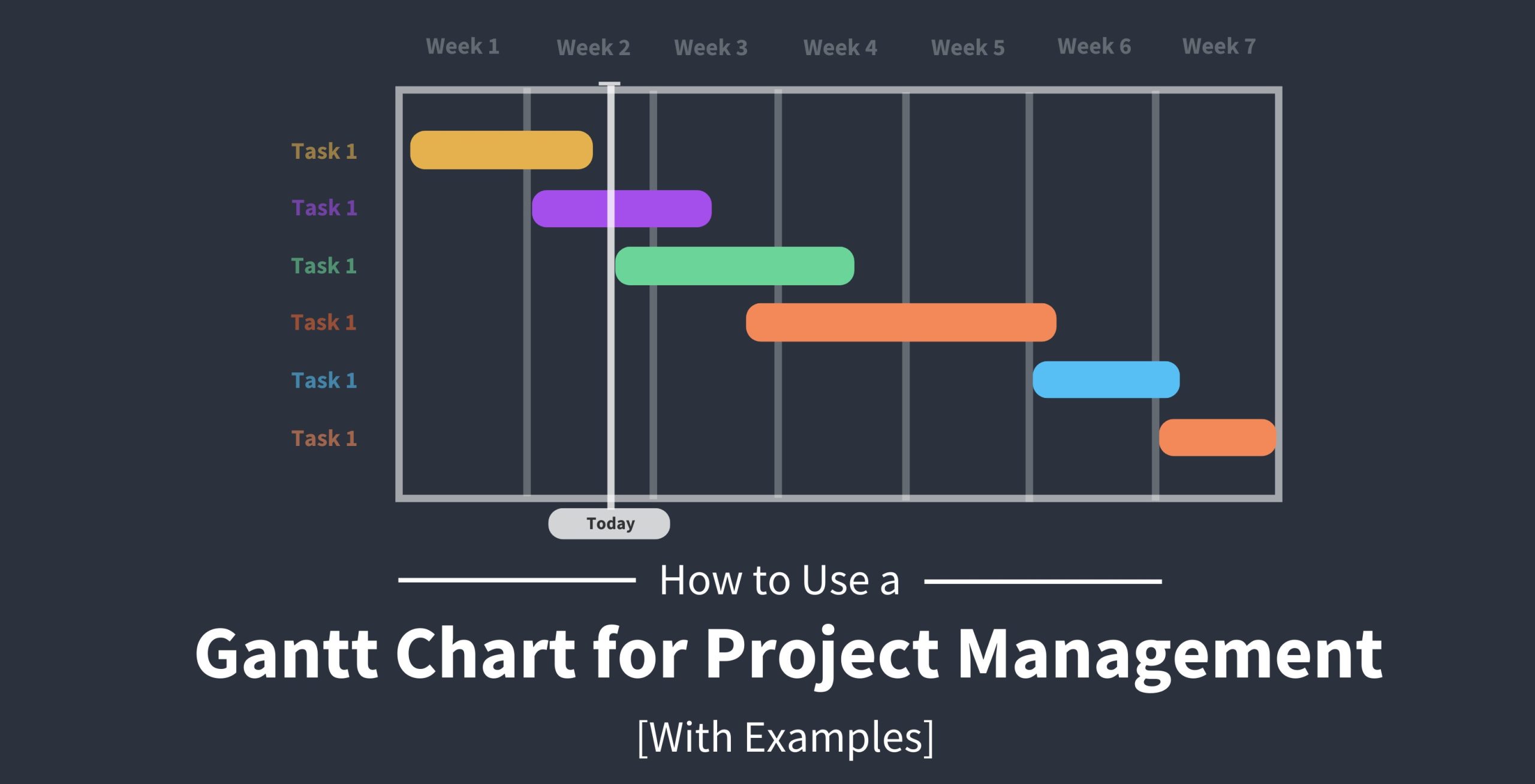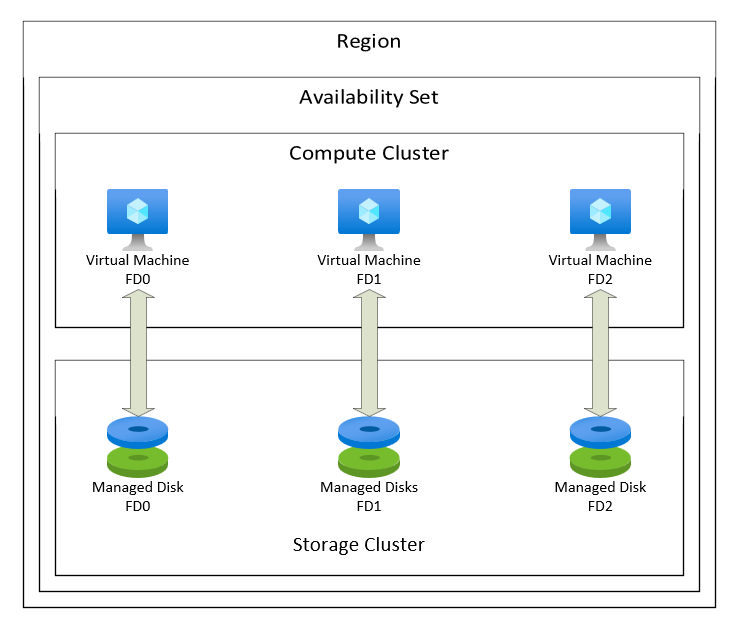10 Must-Have Chrome Extensions for Google Classroom in 2023
Google Classroom is a powerful tool that can help students stay organized and on top of their work. However, there are a few Chrome extensions that can make Google Classroom even more useful. Here are 10 must-have Chrome extensions for Google Classroom in 2023:
- Grammarly
Grammarly is a grammar checker that can help you improve your writing skills. It can identify grammar, spelling, and punctuation errors, as well as style issues. Grammarly is a great way to ensure that your assignments are error-free.
- Cite This For Me
Cite This For Me is a citation generator that can help you create citations in a variety of styles. It can also help you find the sources you need for your assignments. Cite This For Me is a great way to save time and ensure that your citations are accurate.
- Evernote Web Clipper
Evernote Web Clipper is a tool that can help you save web pages to Evernote. This can be helpful for saving articles, research, or other information that you need to reference later. Evernote Web Clipper is a great way to keep track of your research and stay organized.
- Todoist
Todoist is a task management tool that can help you stay organized and on top of your work. You can create tasks, set due dates, and add notes. Todoist is a great way to stay on top of your assignments and avoid procrastination.
- StayFocusd
StayFocusd is a productivity extension that can help you stay focused on your work by blocking distracting websites. You can customize the extension to block specific sites or categories of sites, and you can even set it to allow certain sites during certain times of the day. StayFocusd is a great way to avoid distractions and get your work done.
- Noisli
Noisli is a website and app that can help you focus by providing you with background noise. You can choose from a variety of sounds, such as rain, waves, or coffee shop chatter. Noisli is a great way to create a distraction-free environment for studying or working.
- Kami Extension
Kami Extension is a digital whiteboard that can be used to annotate and collaborate on documents. It is a great tool for group work or for providing feedback on student work. Kami Extension is a great way to improve communication and collaboration in the classroom.
- Google Dictionary
Google Dictionary is a dictionary extension that can help you look up words quickly and easily. You can also get definitions, synonyms, and antonyms. Google Dictionary is a great way to improve your vocabulary and writing skills.
12 Best AI Story Generators For Better Story Writing in 2023
- QR-Code Generator
QR-Code Generator is a tool that can help you create QR codes. QR codes are scannable codes that can be used to link to websites, videos, or other content. QR-Code Generator is a great way to share information with others or to create interactive content.
- Screencastify
Screencastify is a screen recorder that can be used to create videos of your computer screen. This can be helpful for creating tutorials, presentations, or just for recording your work. Screencastify is a great way to share your knowledge with others or to document your work.
These are just a few of the many Chrome extensions that can be helpful for students using Google Classroom. By using these extensions, you can improve your writing skills, stay organized, and collaborate more effectively with your classmates.
Here are some additional tips for using Chrome extensions in Google Classroom:
- Only install extensions that you trust. There are many Chrome extensions available, but not all of them are created equal. Be sure to only install extensions from trusted sources.
- Take advantage of the extension’s settings. Many extensions have a variety of settings that you can customize to fit your needs. Take some time to explore the settings and find what works best for you.
- Use extensions to improve your learning. Chrome extensions can be a great way to improve your learning. Use them to help you stay organized, improve your writing skills, and collaborate with your classmates.
In conclusion, Chrome extensions can be a great way to improve your learning experience in Google Classroom. By using these extensions, you can improve your writing skills, stay organized, and collaborate more effectively with your classmates. Be sure to only install extensions from trusted sources and take advantage of the extension’s settings to fit your needs. Use extensions to improve your learning and get the most out of Google Classroom.