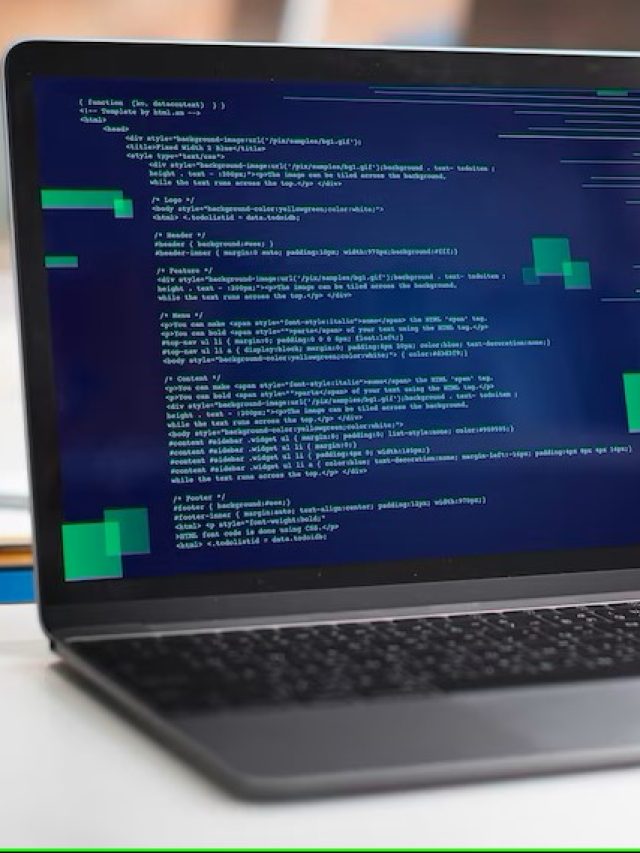CSS (Cascading Style Sheets) is an essential language used in front-end development to add style and design to web pages. While CSS is a powerful tool, it can be overwhelming for beginners and even for seasoned developers. In this blog post, we will share 10 must-know CSS tips and tricks for front-end developers, including CSS Tips, CSS Tricks, Front-End Developers, Essential CSS, Front-End Development, CSS Techniques, Web Design, CSS Best Practices, CSS Optimization, and Responsive Design
Use CSS preprocessors
CSS preprocessors like Sass (Syntactically Awesome Style Sheets) and Less (Leaner Style Sheets) are widely used in front-end development to enhance the capabilities of CSS and streamline the styling process. Here are additional points about CSS preprocessors:
- Variables:
- CSS preprocessors introduce the concept of variables, allowing you to declare and reuse values throughout your CSS code.
- Variables make it easier to maintain consistent styles by centralizing commonly used values, such as colors, font sizes, or spacing, in a single place.
- When a value needs to be updated, you can modify the variable once, and the changes will be applied throughout the stylesheet.
- Mixins:
- Mixins enable you to define reusable blocks of CSS code that can be included or “mixed in” to different selectors or rulesets.
- This helps reduce code duplication and promotes a modular approach to styling.
- Mixins can contain multiple declarations, allowing you to create complex styles with a single line of code.
- Nesting:
- CSS preprocessors support nested selectors, allowing you to nest one selector within another to create more concise and readable code.
- Nesting helps to group related styles together and improves the organization of your stylesheets.
- It also reduces the need for repetitive and verbose selector declarations.
- Functions and Operations:
- CSS preprocessors provide built-in functions and operations that extend the capabilities of CSS.
- Functions allow you to perform calculations, manipulate colors, and apply transformations to values.
- Operations enable you to perform arithmetic operations and combine values dynamically within your stylesheets.
- Import and Modularity:
- CSS preprocessors support the
@importdirective, allowing you to split your CSS code into modular files and import them into a single compiled CSS file. - This modular approach promotes code organization, reusability, and maintainability by dividing the stylesheets into smaller, manageable parts.
- CSS preprocessors support the
- Code Reusability and Maintainability:
- CSS preprocessors enhance code reusability and maintainability by providing features like variables, mixins, and functions.
- With these features, you can write cleaner, more modular code that is easier to read, update, and maintain.
- Changes to shared values or styles can be made in a single place, reducing the risk of inconsistencies and making updates more efficient.
- Compatibility and Compilation:
- CSS preprocessors are designed to be compiled into regular CSS that is understood by all web browsers.
- Preprocessors have command-line tools or build processes that compile the preprocessor code into valid CSS code before deployment.
- This ensures that the styles you write with preprocessors can be used across different browsers without requiring specific preprocessor support.
CSS preprocessors like Sass and Less provide a range of features that enhance the capabilities of CSS, making it more powerful, efficient, and maintainable. By utilizing variables, mixins, functions, and other advanced functionalities, front-end developers can write cleaner, reusable code, and streamline the styling process.
Use Flexbox for layout
Flexbox is a widely adopted layout tool that revolutionized the way front-end developers create flexible and responsive layouts. Here are additional points about Flexbox:
- Simplified Layout Creation:
- Flexbox simplifies the process of creating layouts by providing a flexible and intuitive model for organizing and aligning elements.
- It eliminates the need for traditional layout techniques such as floats and positioning, reducing the complexity of the code and making it easier to understand and maintain.
- One-Dimensional Layouts:
- Flexbox focuses on one-dimensional layouts, either as rows or columns.
- Elements within a flex container are arranged along the main axis (horizontal in a row layout, vertical in a column layout) and can be flexibly adjusted for spacing, alignment, and distribution.
- Flex Container and Flex Items:
- Flexbox revolves around the concept of a flex container and its flex items.
- The flex container, defined by applying
display: flexordisplay: inline-flex, establishes a flex context for its child elements. - The child elements become flex items and can be flexibly adjusted using various Flexbox properties.
- Main Axis and Cross Axis:
- In Flexbox, the main axis refers to the primary direction of the flex container (either horizontal or vertical), while the cross axis is perpendicular to it.
- Flex items can be aligned and distributed along both the main and cross axes, providing powerful control over the layout.
- Flexibility and Responsiveness:
- Flexbox enables elements to grow, shrink, and dynamically adjust their sizes to fit the available space, making it ideal for responsive design.
- By setting appropriate flex properties, such as
flex-grow,flex-shrink, andflex-basis, developers can create flexible and adaptive layouts that respond to different screen sizes and devices.
- Alignment and Justification:
- Flexbox provides properties like
justify-contentandalign-itemsto control the alignment and justification of flex items along the main and cross axes. - Alignment options include centering, spacing, stretching, and distribution, allowing precise control over the positioning of elements within the flex container.
- Flexbox provides properties like
- Nested Flexbox:
- Flex containers can be nested within each other, enabling the creation of more complex layouts.
- This nesting capability allows for greater flexibility and the ability to achieve intricate designs while maintaining the simplicity and maintainability of the code.
- Browser Support:
- Flexbox enjoys broad support across all modern browsers, including Chrome, Firefox, Safari, Edge, and even Internet Explorer 11.
- However, it’s essential to consider fallback options or alternative layout methods for older browsers that lack Flexbox support.
Flexbox is a powerful tool that simplifies the creation of flexible and responsive layouts without relying on traditional layout techniques. It provides a convenient way to organize and align elements along one axis, offering fine-grained control over spacing, alignment, and distribution. With widespread browser support, Flexbox has become a go-to solution for front-end developers to achieve modern, adaptive designs.
.
Use CSS Grid for layout
CSS Grid is a powerful layout tool that has gained significant popularity among front-end developers. It provides a two-dimensional grid system for creating complex, responsive layouts in web design. Here are some elaborations and additional points about CSS Grid:
- Two-Dimensional Layouts:
- Unlike other layout methods, such as Flexbox, which focuses on one-dimensional layouts, CSS Grid allows you to create both rows and columns simultaneously.
- With CSS Grid, you have precise control over the placement and sizing of elements in both horizontal and vertical directions, enabling the creation of highly flexible and complex layouts.
- Grid Container and Grid Items:
- CSS Grid consists of two main components: the grid container and grid items.
- The grid container is the parent element that defines the grid layout using the
display: gridproperty. - Grid items are the children of the grid container and are placed within the defined grid cells.
- Grid Tracks and Grid Cells:
- CSS Grid introduces the concept of grid tracks, which represent the rows and columns of the grid layout.
- Grid tracks can be defined explicitly using
grid-template-rowsandgrid-template-columns, or they can be created implicitly based on the content within the grid container. - The intersection of a row and a column is called a grid cell, and it represents the space where a grid item is placed.
- Grid Lines and Grid Gaps:
- Grid lines divide the grid tracks and form the boundaries of the grid cells.
- You can customize the positioning of grid items by referring to specific grid lines using CSS properties like
grid-row-start,grid-row-end,grid-column-start, andgrid-column-end. - Grid gaps, specified by
grid-row-gapandgrid-column-gapproperties, create space between grid cells, allowing you to control the spacing and alignment of grid items.
- Responsive Design with CSS Grid:
- CSS Grid is well-suited for responsive design as it provides built-in features to create responsive layouts without the need for media queries.
- You can define different column and row sizes using relative units like percentages or
fr(fractional unit), which allows elements to dynamically adjust their size based on the available space.
- Grid Alignment and Justification:
- CSS Grid offers powerful alignment and justification properties to control the positioning of grid items.
- You can align items horizontally and vertically using properties like
justify-items,align-items,justify-content, andalign-content. - These properties enable precise control over how items are aligned within their respective grid cells or the entire grid container.
- Combining CSS Grid with Flexbox:
- CSS Grid and Flexbox are complementary layout techniques that can be used together to achieve complex and flexible layouts.
- CSS Grid is ideal for creating the overall grid structure, while Flexbox can be used within individual grid items to create flexible and adaptive content layouts.
- Browser Support and Compatibility:
- CSS Grid is supported by modern browsers, including Chrome, Firefox, Safari, and Edge.
- It is important to consider fallback options or alternative layout methods for older browsers that do not support CSS Grid, ensuring graceful degradation of the layout on those browsers.
CSS Grid is a versatile and powerful layout tool that empowers developers to create complex, responsive layouts with ease. By combining rows and columns in a two-dimensional grid system, developers gain fine-grained control over the positioning and sizing of elements. CSS Grid, along with its compatibility with Flexbox, provides flexibility and responsiveness, enabling the creation of modern and visually appealing web designs.
Use media queries for responsive design
Media queries are a fundamental aspect of responsive design in CSS. They enable developers to apply different styles and layouts based on the screen size and characteristics of the user’s device. With media queries, you can target specific breakpoints or ranges of screen sizes, ensuring that your web page or application adapts and displays optimally across various devices such as desktops, laptops, tablets, and mobile phones.
By using media queries, you can define specific CSS rules that will be applied when certain conditions are met. For example, you can set different font sizes, adjust margins and paddings, hide or show certain elements, or rearrange the layout altogether when the screen size changes. This level of control allows you to create fluid and flexible designs that provide an optimal user experience across different devices and screen resolutions.
Media queries typically utilize the @media rule in CSS, followed by specific conditions such as the screen width, height, orientation, and pixel density. By combining these conditions with appropriate CSS styles, you can ensure that your website or application looks and functions seamlessly regardless of the device being used.
Responsive design has become increasingly important in the modern web development landscape, as users access websites and applications on a wide range of devices with varying screen sizes and capabilities. By incorporating media queries into your CSS code, you can embrace this flexibility and ensure that your design remains visually appealing and user-friendly across different platforms.
Use CSS animations and transitions
CSS animations and transitions are powerful tools that enable front-end developers to add dynamic and visually appealing effects to their websites. These effects can range from subtle transitions to eye-catching animations, enhancing the overall user experience and making the website more engaging.
- CSS Transitions:
- CSS transitions allow smooth and gradual changes in CSS property values over a specified duration. They enable developers to create effects such as fade-ins, slide-ins, color transitions, and more.
- By defining the starting and ending states of an element and specifying the desired transition properties (e.g., duration, timing function), developers can add visual elegance to elements during state changes or user interactions like hovering, clicking, or focusing.
- Transitions can be applied to a wide range of CSS properties, including color, size, position, opacity, and more.
- CSS Animations:
- CSS animations provide a way to create more complex and dynamic effects compared to transitions. Animations consist of a series of keyframes that define different states of an element at specific points in time.
- Developers can define keyframes by specifying the CSS properties at specific percentages of the animation’s duration. This allows for more precise control over element transformations, rotations, scaling, and other visual changes.
- CSS animations offer flexibility in terms of timing, easing functions, and iteration counts. They can be triggered by various events, such as page load, user interactions, or using JavaScript for more advanced control.
- Enhancing User Experience:
- CSS animations and transitions can greatly enhance the user experience by providing visual feedback and creating a more interactive and engaging interface.
- For example, hover effects can highlight clickable elements, indicating interactivity to users. Slide-in animations can bring attention to important content or sections of a webpage, guiding the user’s focus.
- By adding subtle animations and transitions, developers can make the website feel more responsive, intuitive, and polished, which in turn improves user satisfaction and encourages further exploration of the site.
- Performance Considerations:
- While CSS animations and transitions are visually appealing, it’s important to consider their impact on performance.
- Excessive or poorly optimized animations can lead to increased page load times and negatively affect the overall user experience, especially on lower-end devices or slower network connections.
- Developers should optimize animations by using hardware acceleration, limiting the number of animated elements, and optimizing the animation code to ensure smooth performance.
CSS animations and transitions offer a wide range of possibilities for adding interactivity and visual interest to websites. By judiciously implementing these effects, front-end developers can create a memorable and engaging user experience that sets their websites apart.
Use pseudo-classes and pseudo-elements
Pseudo-classes and pseudo-elements are valuable features in CSS that extend the capabilities of selectors, enabling developers to target and style specific elements based on their state or position in the document. These powerful tools provide granular control over the styling of interactive elements, such as links, buttons, form inputs, and more.
- Pseudo-classes:
- Pseudo-classes are keywords that are added to selectors to define a specific state or condition of an element.
- Commonly used pseudo-classes include
:hover,:active,:focus, and:visited. These pseudo-classes allow you to style elements when they are being hovered over, clicked, focused, or have been visited. - For example, using
:hover, you can change the background color or add a transition effect to a link when the user hovers over it, providing visual feedback and interactivity. - Pseudo-classes can also be used to target specific child elements, such as
:first-childor:nth-child(), allowing you to style elements based on their position within a parent container.
- Pseudo-elements:
- Pseudo-elements are similar to pseudo-classes but target specific parts of an element rather than its state.
- Commonly used pseudo-elements include
::beforeand::after. These pseudo-elements allow you to insert content before or after an element, respectively, using CSS styling. - Pseudo-elements are often used for decorative purposes, such as adding icons or additional visual elements to elements without modifying the HTML structure.
- By using pseudo-elements, you can enhance the visual presentation of elements and create custom design elements, such as tooltips, drop-down arrows, or animated content overlays.
- Styling Interactive Elements:
- Pseudo-classes and pseudo-elements play a crucial role in styling interactive elements like links and buttons.
- With pseudo-classes, you can define different styles for different states of a link, such as normal, hovered, active, and visited. This helps improve the usability and visual feedback for users interacting with these elements.
- Pseudo-elements allow you to add additional visual elements or effects to buttons or other interactive elements, making them more engaging and visually appealing.
- Specificity and Selectors:
- Pseudo-classes and pseudo-elements can be combined with other CSS selectors to create more specific and targeted styling rules.
- By using pseudo-classes and pseudo-elements in conjunction with classes, IDs, or element selectors, you can create highly customized and nuanced styles for different elements and scenarios.
Utilizing pseudo-classes and pseudo-elements provides front-end developers with greater control and flexibility in styling interactive elements. By leveraging these features effectively, you can enhance the user experience, improve the visual feedback for user interactions, and create visually compelling designs on your website or application.
Use vendor prefixes
Vendor prefixes are a technique used in CSS to implement experimental or non-standard features in browsers that are not yet fully supported by all browsers. These prefixes are specific to individual browser vendors and are added to the beginning of CSS properties to indicate that they are experimental or proprietary.
- Purpose of Vendor Prefixes:
- Vendor prefixes were introduced to enable developers to use new CSS features before they became part of the official CSS standard.
- They allow developers to experiment with and implement cutting-edge CSS properties and effects, pushing the boundaries of web design and interactivity.
- Vendor prefixes provide a way for browser vendors to iterate and refine their implementations of new CSS features based on developer feedback and real-world usage.
- Usage and Syntax:
- Vendor prefixes are added as prefixes to CSS properties to indicate which vendor-specific implementation is being used.
- For example,
-webkit-is used for properties supported by WebKit-based browsers like Safari and Chrome, while-moz-is used for Firefox-specific properties. - The syntax for using vendor prefixes is straightforward: the prefix is added before the CSS property, like
-webkit-border-radius,-moz-transition, or-o-transform.
- Checking Necessity and Deprecation:
- It’s important to note that as browsers evolve and standards progress, many CSS features that required vendor prefixes in the past are now supported by all major browsers without the need for prefixes.
- Some vendor prefixes have been deprecated and are no longer necessary. For example, the
-ms-prefix for Microsoft Internet Explorer is no longer needed for most modern versions of IE. - It is crucial to stay up to date with browser support and check whether certain vendor prefixes are still required or if they can be safely removed from your CSS code.
- Autoprefixer and CSS Preprocessors:
- To simplify working with vendor prefixes, tools like Autoprefixer have been developed. Autoprefixer automatically adds the necessary prefixes based on the specified browser support configuration.
- CSS preprocessors like Sass and Less also provide mixins or functions that handle vendor prefixes, reducing the manual effort required to include them in your stylesheets.
- Best Practices:
- While vendor prefixes are useful for adopting new CSS features early, it is important to use them judiciously.
- Only add vendor prefixes for properties that truly require them to ensure compatibility across browsers.
- Regularly review your codebase and update prefixes as browser support improves and certain prefixes become obsolete.
- Keep an eye on browser usage statistics to determine if the level of support justifies the inclusion of specific vendor prefixes.
By using vendor prefixes appropriately, front-end developers can take advantage of new CSS features and create visually stunning designs even before they become widely supported. However, it is essential to keep track of browser support, deprecation, and modern best practices to maintain a streamlined and future-proof codebase.
Use a CSS reset or normalize
CSS resets or normalizes are techniques used to override or normalize the default styles applied by different browsers to HTML elements. The primary purpose of CSS resets or normalizes is to establish a consistent starting point for styling across different browsers and devices. These techniques help front-end developers avoid inconsistencies and differences in default styling that may vary between browsers.
- Default Styles Variations:
- Different browsers have their own default styles for HTML elements, such as margins, paddings, font sizes, line heights, and colors.
- These default styles may vary between browsers, leading to visual inconsistencies and challenges in achieving a consistent look and feel across different devices.
- CSS Reset:
- CSS resets aim to “reset” or remove all browser-specific default styles, essentially starting from a clean slate.
- CSS reset stylesheets typically target a wide range of HTML elements and set their properties to a consistent and predictable state.
- By removing or neutralizing the browser-specific styles, CSS resets provide a uniform foundation for developers to apply their own custom styles.
- CSS Normalize:
- CSS normalize stylesheets take a different approach compared to CSS resets. Instead of completely removing default styles, they normalize or bring consistency to them.
- Normalize stylesheets focus on establishing a common baseline across different browsers by selectively targeting specific default styles that vary significantly.
- The goal is to ensure that basic elements like headings, paragraphs, links, lists, and form elements look consistent and behave predictably across various devices.
- Benefits of CSS Resets/Normalizes:
- Consistency: By resetting or normalizing default styles, CSS resets/normalizes establish a consistent starting point for styling across different browsers, resulting in a more consistent user experience.
- Cross-Browser Compatibility: CSS resets/normalizes help address browser-specific quirks and inconsistencies, ensuring that the website looks and functions consistently across different browsers.
- Simplified Development: With a consistent baseline, developers can focus on creating their own custom styles without having to worry about browser-specific default styles interfering with their designs.
- Improved Responsiveness: CSS resets/normalizes contribute to creating responsive designs that adapt well to various screen sizes and devices.
- Considerations:
- CSS resets or normalizes should be applied with caution, as they can have unintended side effects or conflicts with existing stylesheets.
- It’s essential to test the effects of a CSS reset/normalize on your specific project and ensure that it aligns with your desired design goals.
- Customization may be required: Depending on the project’s requirements and design choices, further customization and adjustments might be necessary after applying a CSS reset/normalize.
CSS resets or normalizes serve as valuable tools in achieving consistent and predictable styling across different browsers and devices. Whether using a CSS reset or normalize approach, front-end developers can establish a solid foundation for their custom styles, leading to improved cross-browser compatibility and a more harmonious user experience.
Using Node.js for Machine Learning and AI Applications: Use Cases and Examples
Use shorthand properties
CSS shorthand properties allow you to set multiple styles with a single line of code. For example, instead of writing separate lines for font-size, font-weight, and font-family, you can use the shorthand property font.
Additional points about CSS shorthand properties:
- Efficiency and Conciseness:
- CSS shorthand properties offer a more efficient and concise way of setting multiple styles in a single line of code.
- By combining related properties into a shorthand, developers can reduce the amount of code needed and improve code readability.
- Time-Saving and Maintainability:
- Using shorthand properties saves time during development by reducing the number of lines required to set multiple styles.
- It also enhances code maintainability as it’s easier to modify or update styles when they are grouped together using shorthand.
- Comprehensive Property Sets:
- Shorthand properties often encompass a comprehensive set of related properties, covering various aspects of an element’s style.
- For example, the
marginshorthand property includes properties for top, right, bottom, and left margins, allowing all four to be set simultaneously.
- Ordering and Cascading:
- Shorthand properties follow a specific order of values that need to be provided.
- It’s important to understand the correct order for each shorthand property to avoid unexpected results or conflicts when applying styles.
- Overriding Specific Properties:
- Shorthand properties can override specific individual properties previously set.
- When using a shorthand property, ensure that all desired properties are specified to avoid unintentionally overriding previously set styles.
- Flexibility and Control:
- Shorthand properties provide flexibility and control by allowing you to specify only the properties you need, leaving the rest as default values.
- This allows for a fine-grained approach in styling, allowing you to target specific aspects of an element’s style without affecting unrelated properties.
- Commonly Used Shorthand Properties:
- Some widely used shorthand properties include:
font: Sets font-size, font-weight, font-style, font-variant, line-height, and font-family in a single declaration.paddingandmargin: Set values for top, right, bottom, and left in a clockwise direction.background: Combines background-color, background-image, background-position, background-repeat, background-size, and other background-related properties.border: Specifies border-width, border-style, and border-color.animation: Defines animation-related properties such as animation-name, animation-duration, animation-timing-function, and more.
- Some widely used shorthand properties include:
Using CSS shorthand properties enhances code efficiency, readability, and maintainability. By combining multiple styles into a single line, developers can save time and effort while maintaining granular control over element styling. Understanding the correct order and values for each shorthand property is crucial to ensure consistent and desired results.
Optimize your CSS for performance
Optimizing your CSS for performance is important for ensuring fast loading times and a good user experience. This can be achieved by minimizing the amount of CSS code, using efficient selectors, and minimizing the use of expensive CSS properties such as box-shadow and border-radius.
In conclusion, CSS is an essential language for front-end development, and these 10 tips and tricks will help you write more efficient, maintainable, and visually appealing code. By using preprocessors, layout tools, responsive design techniques, animations, pseudo-classes, vendor prefixes, resets, shorthand properties, and performance optimization, you can take your CSS skills to the next level.